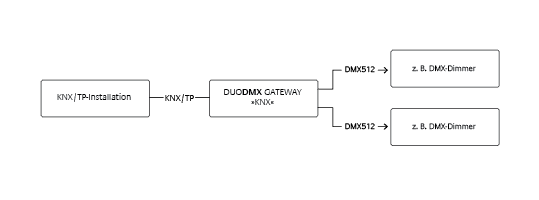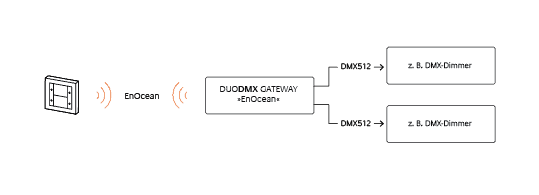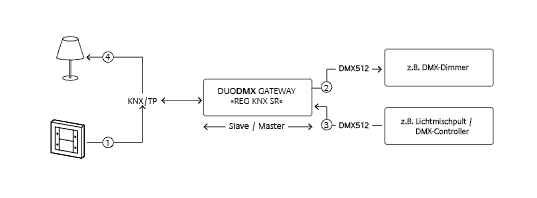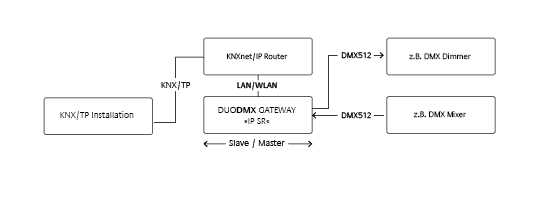DUODMX GATEWAY
Highlights in DUODMX GATEWAY: 2 independent DMX interfaces – 2 x 512 DMX channels – Bidirectional control – PoE – Programmable light sequences

The DUODMX GATEWAY is an interface between KNX or EnOcean and the DMX world. Easy to configure and flexible in use.
DUAL INTERFACES
KNX DMX. DMX KNX – The DUODMX GATEWAY has two separately controllable DMX interfaces. This means that two DMX worlds can be controlled independently of each other with one gateway at the same time. Another highlight are the bidirectional variants. You can use them to control KNX devices via a DMX master. The master or slave operation can be set per interface and is available for the variants 12521, 12111 and 12121.
CONFIGURABLE VIA DRAG ‘N’ DROP
The included DMX software „DMX-Configurator“ offers a fast and easy configuration. KNX group addresses or EnOcean subscribers can be linked to DMX channels and scenes simply and intuitively via Drag ‘n‘ Drop. In addition to all necessary DMX-specific settings, the software also offers a preview function, instantly displaying the created scenes in the connected DMX world. The final configuration data is conveniently transferred to the DUODMX GATEWAY via network.
MULTIFUNCTIONAL DIMMING
All DMX channels can be dimmed and switched individually or in groups. This allows you to change lighting scenes at any time as desired.
Relative and absolute dimming as well as switching on and off individual or several DMX channels enable optimum control via visualisation and/or KNX push-buttons. 3 and 4 byte values are also available for control with colour wheels. In addition, a soft on/off function is available for the first 128 DMX channels.
PROGRAMMABLE SEQUENCES
A popular feature of the DUODMX GATEWAY is its programmable sequences. Simply create the desired color impressions as sequences. The sequences run independently in DUODMX GATEWAY and can be called up at any time at the touch of a button. Created sequences can also be linked to each other. In addition to pressing a key, sequences can also be triggered via a potential-free contact input. In this way, you can implement simple “on-site” operation completely independent of the bus system.
FLEXIBLE THANKS TO KNX, ENOCEAN, IP
Whether KNX or EnOcean RF: you are completely flexible when it comes to choosing the application options of the DUODMX GATEWAY. For use without a bus system, use one of our standalone versions – together with the free app for iOS® and Android®, the perfect choice for conventional installations without building system technology. The power supply for the built-in housing is either directly supplied to the device. Design as a recessed ceiling unit with an optional top-hat rail adapter enables both new installations and retrofitting.
EXAMPLE: DUODMX GATEWAY KNX SR – TYPE 12521
1) The DUODMX GATEWAY 12521 REG KNX SR is connected to the KNX bus and receives its control commands directly via the KNX bus. 2) The DMX packages for the DMX dimmers are then triggered. 3) The DMX mixing console (DMX master) is connected to the DUODMX GATEWAY (DMX slave). 4) The DMX packages are converted into KNX telegrams and sent to the KNX participants.
- Power Supply PSM2/18.12
- Accumulator ADP9
- Top hat rail adapter
| QUESTION | ANSWER |
| The DUODMX GATEWAY is not found with the DMX Configurator. | It may happen that the DMX Configurator software searches for existing DUODMX GATEWAYs in the network on a wrong network interface. In this case, no devices will be correctly displayed. The procedure here is to disable all unneeded network interfaces on the PC in use. |
| The DUODMX APP will not connect to the DUODMX GATEWAY. | Check the names of the DMX participants (luminaires) with the DMX Configurator (Menu Device Manager) and shorten them to 10 characters if necessary. |
| The DUODMX GATEWAY does not send KNX/TP telegrams or stops sending them after a period of time. | Check the power supply and replace it with a suitable model if necessary. Note: The throttled voltage output of the KNX power supply must NOT be used. |
| Which EnOcean profiles (EEP) are supported? | Supported EnOcean Profiles
"EnOcean Equipment Profiles" (EEP) that can be used with the DUODMX GATEWAY:
F6-01: Switch F6-02: Rocker switch, 2-way rocker F6-03: Rocker switch, 4-gang rocker F6-04: Position switch, home and office application F6-05: Detectors |