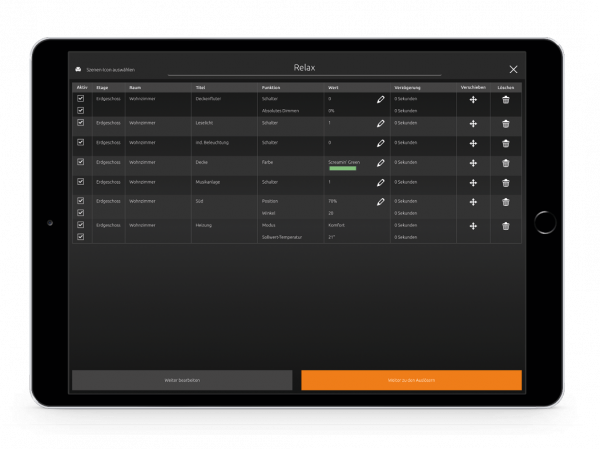CUBEVISION 2

MAKES YOU INDEPENDENT. WITH ADDICTION FACTOR.
Unique. Self-explanatory. Clever. Be fascinated by the revolutionary CUBEVISION 2 operating concept. The sophisticated user interface scales automatically on almost all display devices. In no time at all, smartphones, tablets and the like become the control centre for your intelligent home.
GET YOUR PREMIUM VISUALISATION IN ONLY 3 STEPS – ON ALL DEVICES
Quick Setup

CREATE BUILDING STRUCTURE
Simply add floors and rooms – the cube will be automatically generated.
Because the cube corresponds to the building structure, users find their way around immediately.

SELECT BACKGROUND IMAGES
Each room receives an individual face through the assignment of background images. Users can thus immediately recognize each room. Backgrounds can be freely selected. If desired, high-quality rendered, neutral background images come with the software for free use.

ADD CONTROL ELEMENTS
The desired control elements are added to the individual rooms and linked to group addresses. They are automatically positioned and brought into the right design. The user encounters a uniform „look and feel“ while the menu structure optionally adapts to ones habits.
100% RESPONSIVE.
CUBEVISION variants are generated automatically and resize to all display sizes
Android®, iOS® or Windows®: CUBEVISION 2 works on almost all devices and operating systems.
This turns touch panel PCs, tablets and smartphones into permanently available operating units for building automation. The free app enables seamless integration of smartphones and tablets without any configuration effort.
Smart Function Creator.
Create scenes via Drag ’N’ Drop
BECOME YOUR SMART HOME DIRECTOR.
With the «Smart Function Creator» you create scenes directly in CUBEVISION 2: Start the «Smart Function Creator», navigate as usual in the visualisation and simply move the desired visualisation elements for the scene into the “Drop Zone”. All selected elements are included in the scene with their current values, such as dimming value, colour, temperature or mode. Now new: Use additional camera positions or your favourite playlists. Your finished scene will then start either time-controlled (with optional astro function), manually from the visualisation or by events in your Smart Home, such as reaching a certain temperature, the signal of a window contact or the triggering of a motion detector. Users of the EIBPORT now also have the «Alexa» trigger available.
ALL ELEMENTS AT A GLANCE.
After you have moved all desired elements to the «Drop Zone», you will be directed to the overview of your scene. Here you can find all elements of the scene. Values, sequence, activity, as well as the delays between the individual elements can also be set here retrospectively. Just assign a suitable name to the scene and select an icon.
ICONS
Since the number of scenes you create is not limited, we have equipped CUBEVISION 2 with more than 450 icons. This way you can find scenes within the visualisation even faster.
ADDING CONDITIONS.
With the «Smart Function Creator» you not only create scenes, but also define exactly how they are to be triggered. From the control element in the visualisation, to a simple clock, to the combination of different conditions. The trigger types «Time and Date», «Event» and «Manual» are available. If a scene has several triggers, you can create individual rules by combining them (AND/OR). Whether simple or complex, you can easily create your smart home functions.
TRIGGER TYPES
The «Time and date» type provides you with a weekly clock with astro function. The «Event» type offers you the option of using, for example, the exceeding of a temperature or power consumption, or, quite simply, the actuation of a push-button sensor as a trigger. With the «Manual» type, you can place the trigger at the desired location in CUBEVISION 2. With the brand-new «Alexa» trigger, you can now also trigger Smart Functions conveniently by voice command.
* The Alexa trigger is currently exclusively available in the EIBPORT.
Be a Smart Home Director with CUBEVISION 2
CUBEVISION 2 App – Including scenes, clocks and logics
| QUESTION | ANSWER |
| The CUBEVISION is not displayed. | CUBEVISION is based on current HTML5 technologies and 3D animations may cause display problems on older devices and devices with low hardware performance. Please contact us with your specific setup. |
| The registration does not work. | The login only works if the browser has the authorization to store cookies. Please avoid using Internet Explorer. |
| The CUBEVISION does not move 100% fluid. Which optimizations are possible? | Please activate "Quick Floor Navigation" and use backgrounds in native resolution and smaller file sizes. |
| The CUBEVISION does not "switch". | Group addresses with the main group >15 are used. These are considered virtual addresses and are not sent on the bus. |
| Calling up the Phone Visualisation Stand CUBEVISION APP 2 (old) | In the CUBEVISION 2+ APP, the status of the previous version can be recalled if required. Therefore choose under settings the option Phone (classic).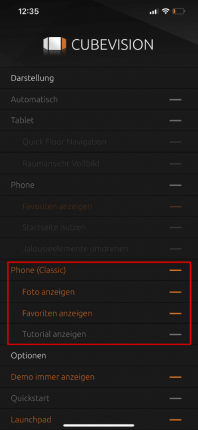 |
CUBEVISION 2 is WINNER OF THE Award which makes
innovations visible.
The German Innovation Award recognizes products and solutions that are cross-sectoral, differ above all from previous solutions in terms of user centricity and added value.
CUBEVISION 2 is the winner in the “Smart Living” category.